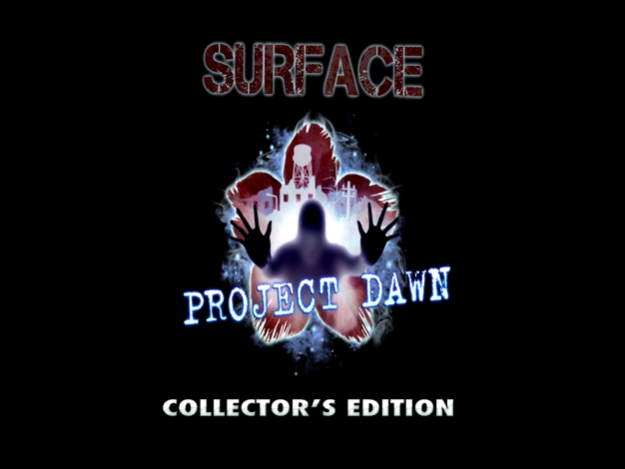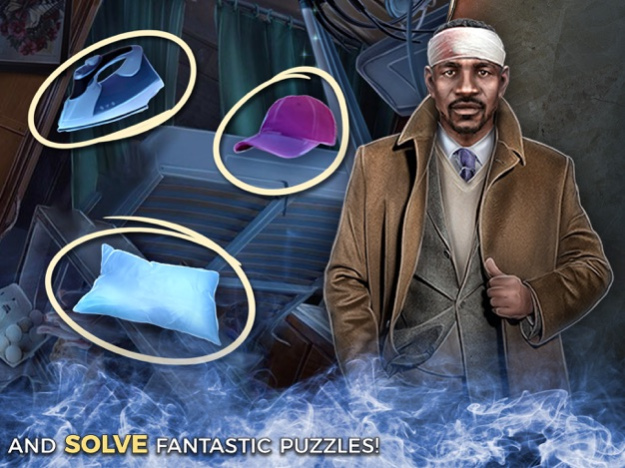Surface: Project Dawn 1.0.0
Continue to app
Free Version
Publisher Description
Discover the newest hidden objects mystery game from the TOP SELLING premium games company, Big Fish. With more than 26 million premium game downloads worldwide, Big Fish gives you exciting new mysteries to solve each week!
Face your worst nightmare in this thrilling Hidden Object adventure! You’re on your way to your new home when a sudden car accident knocks you out cold. When you come to, you find that your daughter’s gone missing and the only thing around is the abandoned city of Gray Falls! What’s hiding in this little ghost town, and can you find your daughter before something bad happens? You’ll have to dive deep into this town’s past and a secret research project if you’re going to rescue Maya and make it home!
*** Discover more from Big Fish! ***
Check out our entire game library with our Big Fish Games app absolutely FREE here: http://bigfi.sh/BigFishGamesApp
Sign up for our newsletter and never miss a new release or promotion again: http://bigfi.sh/iSplashNewsletter
Big Fish is the leading global marketplace to discover and enjoy casual games. You can enjoy our virtually endless selection of games anytime, anywhere — on your PC, Mac, mobile phone, or tablet. Learn more at bigfishgames.com!
Become a fan on Facebook: http://www.facebook.com/BigFishGames
Follow us on Twitter: http://bigfi.sh/BigFishTwitter
May 15, 2018
Version 1.0.0
This app has been updated by Apple to display the Apple Watch app icon.
About Surface: Project Dawn
Surface: Project Dawn is a free app for iOS published in the Action list of apps, part of Games & Entertainment.
The company that develops Surface: Project Dawn is Big Fish Premium, LLC. The latest version released by its developer is 1.0.0.
To install Surface: Project Dawn on your iOS device, just click the green Continue To App button above to start the installation process. The app is listed on our website since 2018-05-15 and was downloaded 2 times. We have already checked if the download link is safe, however for your own protection we recommend that you scan the downloaded app with your antivirus. Your antivirus may detect the Surface: Project Dawn as malware if the download link is broken.
How to install Surface: Project Dawn on your iOS device:
- Click on the Continue To App button on our website. This will redirect you to the App Store.
- Once the Surface: Project Dawn is shown in the iTunes listing of your iOS device, you can start its download and installation. Tap on the GET button to the right of the app to start downloading it.
- If you are not logged-in the iOS appstore app, you'll be prompted for your your Apple ID and/or password.
- After Surface: Project Dawn is downloaded, you'll see an INSTALL button to the right. Tap on it to start the actual installation of the iOS app.
- Once installation is finished you can tap on the OPEN button to start it. Its icon will also be added to your device home screen.